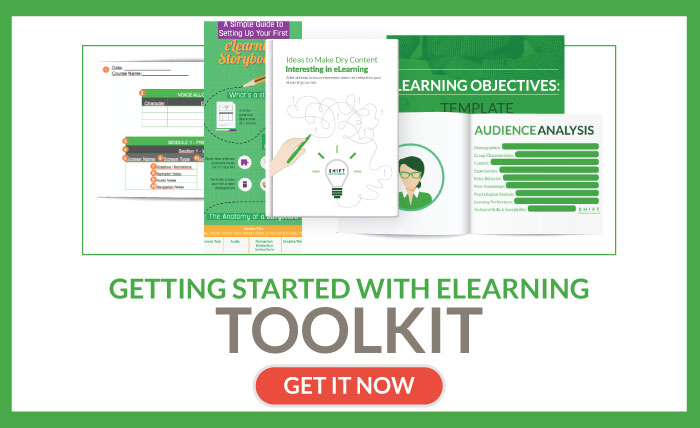Elearning design is one those jobs that allow working from home. If you have a wifi connection, you’re pretty much good to go. Also, working from home can be an amazing experience that really does allow you to get more done for yourself and your clients or employers.
Studies have shown that you can be even more productive working from home. Harvard Business Review’s study on productivity in telecommuting situations reported a more than 13% increase in productivity when workers switched to homeworking.
That being said, there are still some mistakes, and pitfalls telecommuting eLearning designers can fall into. To help them make the most of their time from home, we’ve compiled the best advice on what you’ll need to get started working from home along with insider advice on getting stuff done and staying sane (based on our own experience).

1) Keep a Space Just for Work
Ok, so it’s tempting and kind of fun to set up your laptop on your bed and plug away at a design into wee hours of the night. However, this is so far from the best way to work that it really shouldn’t even be considered. You’ll often find yourself more prone to relaxing and distraction than work.
Having a specific place for work and only work can increase your productivity up to 20%. Getting more done, quickly means you can have more time to actually have a life outside of work.
To achieve this, you need to create a space just for work that is as free of interruptions and distractions as possible. Ideally, you’ll be able to use a separate room for this. A properly set up desk is also necessary.
Rules for your space:
- Make it comfortable and private
- Free of distractions
- Keep everything you need close by including phone printer and computer.
- Have office hours that others are aware of, the same way they would be if you were in another building.
- Setting hours will also help you get into a routine and block out distractions.
2) Say Yes to the Desk
Next, to your chair, your desk is the piece of furniture that is most important to your workspace. Use this ergonomic desk calculator to help you find the right height for your chair and desk. The configuration isn’t perfect, so you will likely have to try several options, but the calculator will help you get an idea of what you might need.
Arranging your Desk: The feng shui of desk arrangement divides your desk into a 9-section grid. Each section represents different areas of your life and work. Use these guides to learn more: Guide to Desk Feng Shui, and Feng Shui Your Desk.
3) Plan it Out
Making a list the night before or early in the morning is a good way to get yourself organized and ensure that you don’t forget things.
To make your list more effective, take advantage of the times you’re most productive. If you feel most creative in the morning, use this time for brainstorming. If you prefer to jump right in to designing when you get up, then schedule appropriately. Set up boundaries for yourself like no-email checking until 10 a.m. to make sure you get your day off to a good, peaceful start.
Write it Out: A simple pencil and paper version of your schedule or a Word document is all you need. Typically, making a schedule day to day is all you need.
4) Stay Connected
When working from home, you must skirt the line between becoming too distracted and too isolated. To help this, it’s a good idea to set up a professional style, social forum to talk with your team. Tools to consider:
- HipChat: This is somewhat like Skype but specifically for business. The private network lets you share files and collaborate. There is a small fee of a $2/per person after the free 30-day trial.=
- Project Management Platforms: This is like a virtual office where you can set up deadlines, assign tasks and generally keep everyone up-to-date and on task.
- Slack: Slack is a popular chat app that has a wide user range that is growing daily. Getting familiar with it is a good idea. Read more about this growing app here: Slack Stats.
- Quip: Quip lets you document your work with your team by allowing for comments and feedback on various documents. It allows you to see what everyone is working on.
- Asana: Asana also lets you assign and create projects and chat with groups to make a fully integrated system. You can also add attachments from other apps like Dropbox and Google Drive. A calendar, to-do list, dashboards and other features round-out this comprehensive tool.
Because being online should be considered your time “in the office” it’s good to have these various tools to keep communication in real time. Other helpful apps to let you share activity include: Github, Trello, and Pingdom.
5) Leverage Your Energy
We all have more and less productive times where our energy is high or low. To maximize yours, you can plan your schedule and incorporate daily rituals to condition your mind and body. These can include small walks, set eating times, and anything else you feel gives you a small break.
Most importantly though, when you choose these rituals stick to them. The habit is more important than the actual activity most of the time. Keeping a regular schedule cues your brain for different activities and rest periods.
Learn how to “Turn your Toxic Habits into Better Patterns of Behavior” to keep things from derailing your day. Embrace the steadiness of consistency and pattern to make the most of your energy and time. This can be difficult when you work from home because you have too much choice. Start by making sure you have something you do every morning and that your first of your day is as similar from day to day as possible.
Pro Advice: Some very powerful and productive people like Mark Zuckerberg accomplish more because they have given up certain small decisions. Zuckerberg wears the same thing every day, so he doesn’t have to think about it. This is part of what makes the first hour and a half of his day always look the same which helps him feel steadier and in control. This reduces and anxiety and sets you up for a better day.
More here: 5 tips for better working at home
End of Day Ritual
When you work from home, one of the hardest things to do is to separate your home life from your work life. You can get a better balance by having a set shut down ritual at the end of the day, the same way you have a starting routine. Some ideas to end your day:
- Write in a Journal: Write down what you did, and/or what you want to accomplish tomorrow. 10x Journal for Entrepreneurs is a productivity journal that has a specific section for end-of-day thoughts.
- Basic Shut Down Tasks: Shutting down your computer, logging out of various programs and tidying your workspace can also be a good way to signal the end of the day for yourself.
- iDoneThis: This app lets all team members sign off and update each other on what they’ve done for the day.
6) Work in Manageable Chunks of Time
No matter how few distractions there are, focusing can be hard and when you work from home. To combat burnout, work in sprints of time that are less than an hour. Push yourself to focus hard for that 45 minutes or so then take a mini-break of a few minutes. If you don’t take these mini breaks, it will be that much more tempting to take huge breaks later that will prevent you from getting more done.
Optimal Break Times: DeskTime, which tracks computer use, found that the most productive employees worked for 52 minutes then took a 17-minute break. These employees didn’t necessarily work the most hours, but they did work the most efficiently. Read more about the scientific reasoning behind a 17-minute break: How long should a break be?
Other tips for your productive time:
- Focus on one task per sprint
- Eliminate distractions since they will break the 52-minute block.
- Prioritize and use your more energetic time to work on the biggest priorities (this tends to be morning for most people)
- Use productivity apps. Some apps to try:
- Tomato Timer: Named after the inventor of the kitchen timer, Francesco Cirillo, this timer breaks down your day into 25 minutes of productive times followed by 5 minutes of downtime. If anything distracts you during your productive time, save it for those last 5 minutes.
- Trello: Another time management and productivity tool, Trello helps break down projects into chunks for individuals and groups. Your clients can also view it to see where you are which can help you avoid those emails and calls asking you to check in. Read more: Working in sprints with Trello just got easier!
Ultimately, you have to see what works for you but the primary things that work for most work-at-home warriors are: consistency, working in blocks of time, and having rituals. Use the tips here to find your own perfect schedule that keeps you productive and not overly stressed.