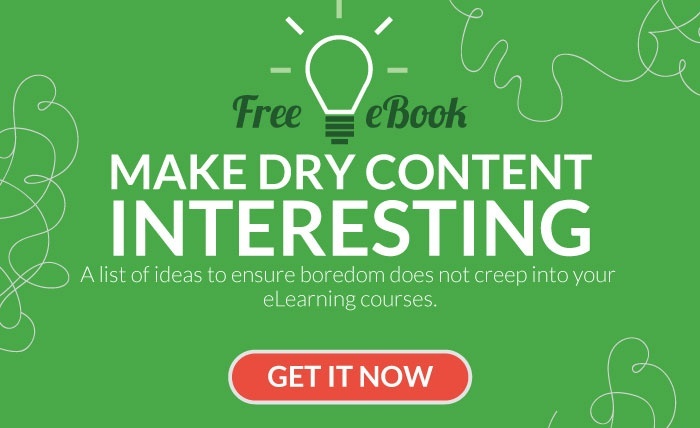Let's get real about design—sure, we all want our courses to look good. It feels great to pour our hearts into making something that catches the eye. But here's the thing: if your slick design isn't also crystal clear and easy to use, it's like a sports car with no engine. Looks great, but will it get you where you need to go? Nope.
You know the drill. You click into a course full of excitement, only to get lost in flashy features that make it hard to find the actual content. Or maybe the text is so tiny or the colors so jarring that you're squinting two minutes in. Frustrating, right?
That's why nailing eLearning design is more science than art. It's about knowing what makes your learners tick, what draws them in, and what drives the message home so that it sticks. Get this right, and you're not just sharing information; you're creating a learning experience that could change the way they see the world. Sounds powerful, doesn't it? That's because it is.
Let's dive into how you can make that happen.
What Makes a Good eLearning Design?
Creating an eLearning design that stands out requires diving into the psychology of learning and understanding the visual cues that keep learners engaged. It's about crafting a journey on each screen that feels intuitive and effortless. Here are some fresh, less-talked-about strategies for making your eLearning courses not just good, but memorable and impactful.
1) Craft a Design That Guides, Not Governs
When it comes to eLearning, the goal of your design should be to escort your learners through the content, not to overshadow the message with overly complex or avant-garde aesthetics. The design elements should act as signposts, gently nudging your audience along the learning path without causing distractions.
Design with Purposeful Focus
-
Initiate with a focal point that commands attention for key concepts. Utilize scale, contrast, and shapes to create a visual itinerary leading from the primary focus to supporting details.
-
Employ typography to your advantage with fonts that are bold and legible, ensuring that headings and vital information are immediately noticeable.
-
Construct defined sections using visual markers like boxes, distinct headings, and subtle color shifts to demarcate related content.
-
Capitalize on negative space—it's not merely emptiness but a powerful design element that segments information and provides visual rest, enhancing overall readability.
-
Align images and graphics in a manner that funnels attention towards the core content, rather than diverting it elsewhere.
-
Prioritize readability to reduce cognitive strain. Choose fonts that are straightforward and inviting, and maintain ample spacing to prevent visual clutter.
-
Keep a consistent styling for headings and subheadings to build familiarity and offer clear visual signposts throughout the course.
-
Leverage bullet points to distill information effectively—much like this list, they can make complex information digestible.
-
Cluster related items in proximity to signal their connection, making it easier for learners to group concepts mentally without added effort.
Remember, the design is a silent instructor that should make the learning journey intuitive, not a hurdle that learners must overcome. It's about creating an environment where the content shines and learning happens as naturally as conversation.
Read more: Design Tools to Build Visual Hierarchy in eLearning
2) Master the Art of Contrast for Clarity
Think of contrast as your design's spotlight—it’s the tool that can draw your learners' eyes straight to the heart of what’s most important. It’s more than just making text bold; it's about using size, shape, and color to create focal points that can’t be missed.
Here are some important considerations:
-
The Fine Line of Contrast: Be judicious with contrast. Overdoing it is like underlining every sentence in a book—nothing stands out. Reserve it for key takeaways to maintain its impact.
-
Strategic Use of Contrast: Before you dial up the contrast, take a step back and ponder: What's the goal here? What's the key takeaway for my learners? Once you have that cornerstone, that's where you apply contrast. Maybe it's a splash of vibrant color against a muted background or scaling up the size to make an element leap off the screen.
-
A Cautionary Note on Contrast and Legibility: Avoid the common pitfall of poor text-background contrast. Gone are the days of the early internet where style could trump readability. Today, clarity is king. High contrast between text and background is not just about aesthetics, it's about accessibility and respect for your learners’ eyesight. Follow modern best practices for text visibility to ensure your content is not just seen but also absorbed.
Read more: Understand These 10 Principles of Good Design Before You Start Your Next eLearning Project
3) Design that Conveys Emotions
We can’t just serve up cold, hard facts on a digital platter and expect learners to feast. Nope. We need to stir up some feels. Make it personal. Make it stick. Think about it. A retirement savings plan sounds like a yawn, right? But show me a story of someone's grandpa finally getting to fish at dawn after years of the 9-to-5 grind, and I’m all ears—and heart.
It’s not just about slapping a pretty picture next to a bullet point and calling it a day. It's about mixing it up with real stories, maybe a dash of humor, or even a heart-tugging anecdote. And hey, a little background tune to set the mood? Why not!
And before you pick that picture or clip, ask yourself: What’s this baby gonna make my learners feel? Are we sparking joy, hope, a sense of urgency? Is it gonna hit home? Because when you connect those emotional dots, that’s when the magic happens. That’s when learning becomes more than a task—it becomes a meaningful journey.
Here's how you can design an emotionally engaging eLearning experience:
-
Apply Color Psychology: Colors aren't just decorative—they're communicative. Research shows that colors evoke specific emotions; blue can convey tranquility, while red can trigger excitement or urgency. Use colors strategically to set the tone of your course and affect the mood of your learners.
-
Storytelling: Humans are wired for stories. They help us process information and remember it. Incorporate narratives that relate to your learners’ experiences, using characters they can empathize with, and you'll find engagement levels soaring.
-
The Role of Multimedia: Multimedia isn't just visually appealing; it caters to different learning styles—auditory, visual, and kinesthetic. Using a variety of media can help maintain attention and improve retention by stimulating different parts of the brain.
-
Emotional Anchoring with Music and Sound: Sound can influence emotions and memory. A subtle soundtrack or well-timed sound effects can reinforce content and make the learning experience more immersive.
-
Interaction for Emotional Investment: Interactive elements like quizzes, drag-and-drop activities, or branching scenarios require active participation, which can lead to a stronger emotional connection to the content.
4) Use Shapes and Icons to Increase "Scannability" of Your Screens
In the world of eLearning, where the luxury of physically guiding a student's attention is off the table, shapes and icons become your silent guides. Think of them as the digital version of gesturing with your hands, drawing the learner's eye to where it needs to go. An arrow here, a line there, maybe a star to spotlight a key concept—they're the subtle signposts that make navigating a screen as natural as walking through a well-signposted park.
These visual cues are not just about aesthetics; they're about creating a map for the eyes, a sort of visual shorthand that speeds up the learning journey. They declutter the screen, making it easier for learners to scan and snag the big ideas without getting bogged down in the text swamp.
The message is loud and clear: people aren't keen on deep-diving into content right off the bat. They want to skim, to size up the content to see if it's worth their time and brainpower.
That's why breaking up a monolithic block of text with a visual pit stop, like a shape or an icon, isn't just good design; it's smart psychology. It acts like a visual espresso shot, jolting attention back to the screen and making the content feel more approachable.
So, deploy your shapes and icons strategically. Use them to carve up content into bite-sized, scannable chunks. They're the trusty sidekicks that keep distraction at bay and help learners to scan, understand, and retain your content with ease. Let's make your eLearning as easy on the eyes as it is on the mind.
5) Maximize Each Screen's Impact with Color
The role of color in eLearning can't be overstated—it's a powerhouse of visual communication. Yes, a cohesive color palette is a must for creating a visually appealing course, but let's dig deeper into the color wheel.
Color does more than just dress up your content; it's a psychological player, stirring subconscious responses that are hardwired into our brains. A splash of color isn't just eye-candy; it’s a silent signal, directing a learner's mood and focus.
Research published in 'Management Decision' unveils that a whopping 90% of snap judgments about products can be traced back to color alone. That's not just impressive; it's a wake-up call to eLearning designers everywhere.
Here’s the kicker: there's no one-size-fits-all color scheme. It's all about context. The right palette for a course on corporate communication might clash with what’s needed for a festive holiday-themed module. You've got to consider who's learning and what they're learning about. The bottom line? Color is a silent storyteller in your design. Use it wisely, and your eLearning will speak volumes without saying a word.
Here are some quick tips on how to effectively incorporate color into your eLearning design:
1- Understand Color Psychology:
-
Research the emotional effects of colors.
-
Use blue to promote calmness and focus.
-
Apply red sparingly to draw attention or signal importance.
-
Choose green for a sense of balance and progress.
-
Opt for orange or yellow to inject energy and encourage creativity.
2 - Know Your Audience:
-
Consider cultural perceptions and connotations of colors.
-
Adapt your color scheme to be inclusive and accessible to all learners.
3- Test Color Schemes:
-
Try out different color palettes with A/B testing to see what resonates with your learners.
-
Gather feedback on the color scheme's effectiveness in conveying the mood or message.
4- Use Colors to Segment Content:
-
Differentiate sections or modules with varying color schemes.
-
Apply subtle color variations to separate side notes or additional information from the main content.
5- Limit Your Palette:
-
Stick to a limited color palette to avoid overwhelming learners.
-
Choose one or two primary colors and complement them with secondary and accent colors.
Learn more about making good color and design choices here: The Complete Guide to Color Combinations in eLearning
Also read: A Look at Why Good Design Is Absolutely Critical for eLearning Success