For anyone who is new to the eLearning industry, getting familiarized with the jargon and industry phrases can be a cumbersome task. It can be overwhelming as well as demand a huge commitment.
While there are a huge number of eLearning terms and phrases every newbie needs to stock up in their arsenal to get it right, here are a few which stand out, whether by the commonality of usage or the importance of what they stand for.
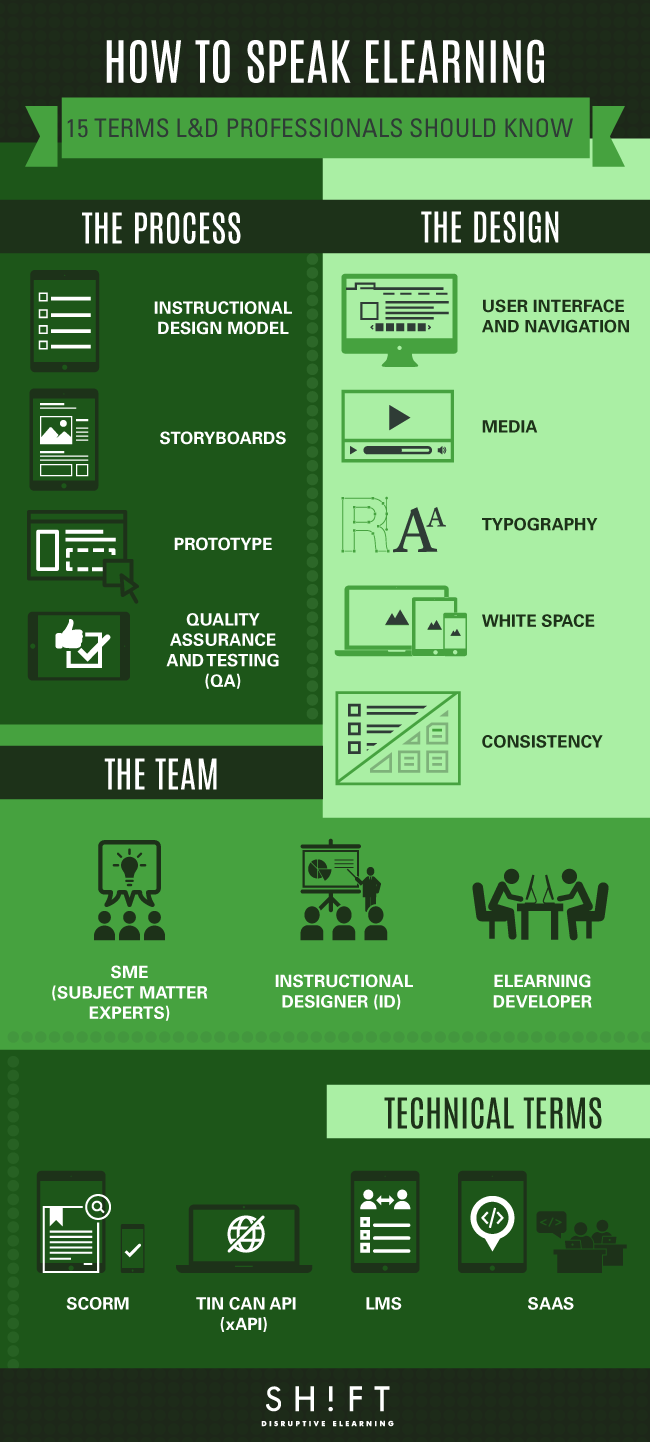
The Process
Instructional Design Model – A systematic approach that lists the steps or activities that need to be followed when developing an eLearning course. Read more: A Quick Overview of Four Instructional Design Models
Storyboards – This is done by the instructional designer to help outline and detail out the course before the actual development process begins. This gives the visual designers and programmers an idea of what content needs to be added on the screen, what are the relevant visuals and other details like quizzes, assessment, animations, etc. Read more: 12 tips to create effective eLearning storyboards
Prototype – This is a sample module prepared for the client to approve so that the actual course can be developed. A primary goal of the prototype is to provide a general understanding of how the course will look and work like.
Quality Assurance and Testing (QA) – This is the process that is followed to ensure that the final eLearning solution is effective. Usually, this includes reviewing for design details like user interface, content, usability, media elements (graphics, video, audio), accessibility, etc.
The Design
User Interface and Navigation – The user interface or the UI might vary from course to course depending on the content and purpose of the same, but there are a few components that stay the same or remain similar, primarily:
- Back-Next navigation
- Page number and progress bar
- Audio control buttons
- Closed caption controls
- Help button
- Exit/Close button
The controls must be designed in such a manner so as to facilitate:
- Forward or backward navigation as necessary, and replay the current screen
- Play, pause or stop the video along with volume controls
- Navigate through the menu
Media – These are the physical or tangible forms that are utilized to present the learning content. For example: Video, Audio, Photos, Images and Animations among others.
Typography – Typography refers to the font and its presentation in an eLearning module. The primary thing here is to remember that the font is perfectly readable.Read more: A 7-Step Typography Lesson for First-Time eLearning Developers.
White Space – This is a common term used by designers to refer to the space between elements on the screen. This is alternately known as negative space. It is that part of the screen that does not include any of the screen elements.
Consistency – When designing an eLearning module, it is imperative that there is uniformity or “harmony” between the slides that make up the course. Typography, colors, and imagery should match across all the screens to avoid making learners feel confused.
The Team
SME (Subject Matter Experts) - These are the people who are experts in the field of the course or/and impart the knowledge for the content of the eLearning course. The specialized and in-depth knowledge subject matter experts have is a treasure trove for any organization. If leveraged with a learning initiative and transferred properly, it can significantly boost overall performance within that organization. Read more: The Secret Jedi Formula for Communicating with SME's
Instructional Designer (ID) – In a way, this role is the primary part that binds together the entire team. Some of the common responsibilities of an instructional designer include training needs analysis, firming up of the learning objectives, content analysis and organization, designing of the learning solution and storyboarding. Read more: What Does An Instructional Designer Do?
eLearning Developer – A developer is a person who builds upon the general vision of the ID. He/she takes the storyboard and the developed content, and then turns it into a functional eLearning module with the help of eLearning authoring tools or tools like Flash and HTML5.
Technical Terms
SCORM – This acronym stands for Shareable Content Object Model. It encompasses specifications to enable accessibility, reusability and interoperability of the eLearning module. To say it in a simple manner, these specifications constraint a learner to a fixed path(s) through the eLearning module, allow the learner to bookmark their progress when taking a break and ensure tracking of scores achieved by the learner in the assessment.
Tin Can API (xAPI) – It is the next generation of SCORM and allows you to capture data about the learning experiences both online and offline. It allows platform flexibility.
LMS – This stands for Learning Management System. It is a software application that allows administration, documentation, tracking, reporting and delivery of eLearning programs. Read more: Must Have Features in a Modern LMS.
SaaS – This stands for Software as a Service. It is a software distribution model that allows applications to be hosted by a vendor and is then made available to learners over the internet via a web browser. SaaS offers multiple benefits to eLearning designers and developers using various authoring tools.
This is a very quick glance into some of the key phrases and terminology used in the world of eLearning. There are many more, which you will come across as you deep dive into eLearning.



